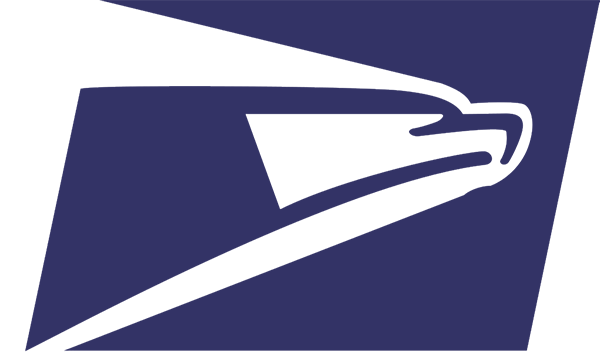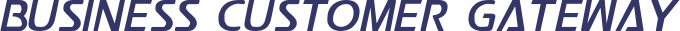Mail Transport Equipment Ordering System (MTEOR)
Click here to visit the MTEOR webpage for additional information.
What is MTEOR?
MTEOR stands for the Mail Transport Equipment Ordering system andlaunched on September 5, 2012. MTEOR is designed for Mailers currently receiving MTE from a MTE Service Center, or MTESC.
MTEOR provides a fast, reliable, and convenient place to order MTE, check order status, and review order history. MTEOR for Major Mailers can be accessed through the Business Customer Gateway (BCG) at http://gateway.usps.com.
Why is the Postal Service implementing MTEOR?
The Postal Service launched MTEOR in response to Mailers' request for an updated process to order MTE. MTEOR provides a standardized and centralized process for placing orders for all Mailers and help to better track MTE inventory to reduce the existing MTE leakage problem.
What capabilities are available through MTEOR?
As a Major Mailer you are able to review, place, replicate, and withdraw orders. Orders can be checked real-time 24 hours a day 7 days per week. Beginning April 15, 2013, Major Mailers will begin reporting their existing inventory through the MTEOR application.
How do I place an order in MTEOR?
- Log into the BCG
- Select MTE Delivery Address/Facility from drop-down menu on the MTEOR Dashboard
- Click "Create New Order"
- Verify address and point of contact
- Select dispatch date and time
- Select quantities of MTE
- Accept User Agreement
- Review order in the Postal Store and click "Checkout"
- In checkout select, "Place my Order"
- Order is complete when a "Success!" message is shown